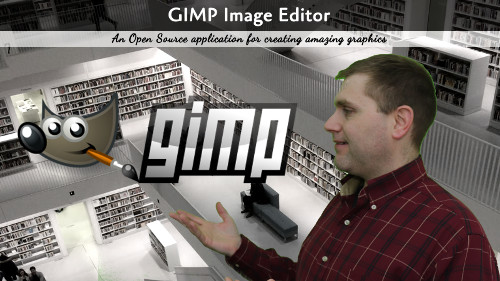GIMP is an open source image editor that is every bit as powerful as Photoshop. You can download it for free on any operating system you are using.
GIMP is an acronym for GNU Image Manipulator Program. This application is excellent for designing book covers and other media needs you may have in your authoring business. This is complicated software, so expect to take some time to learn how to use it, but once you learn the program, you can kick the expensive subscription services to the curb.
The video on this article will show you the basics on how to setup your GIMP program for your optimal workflow. You can use light themes or dark themes and setup a variety of panels for any layout.
The biggest two disadvantages of GIMP are a lack of support for CMYK and it does not have non-destructive layer properties. For the CMYK issues, I have never had issues with the RGB color output on either Ingram or KDP, so I do not see this as issue for book production. The non-destructive layer properties can be a little annoying at times, but I show in the video how easy it is to get around that problem. Of course, if these are deal breakers for you, look at Krita instead. It can do what GIMP does, but has the same layer properties options as photoshop and supports CMYK.