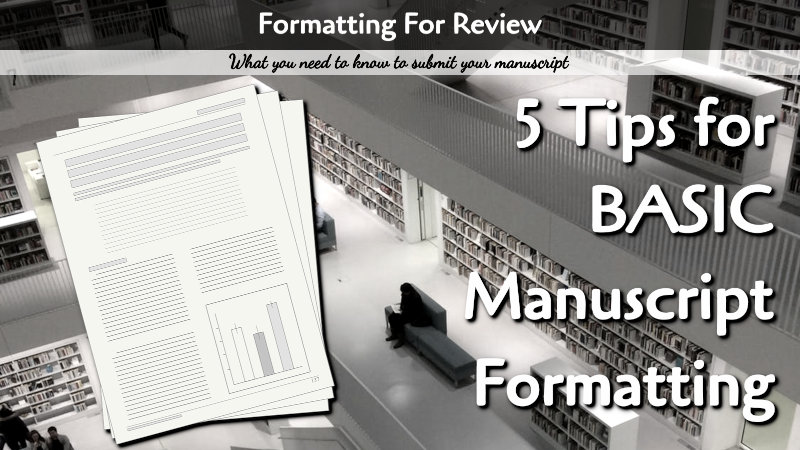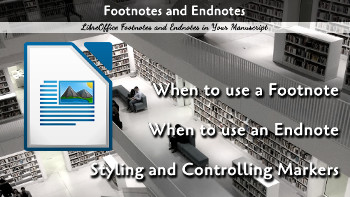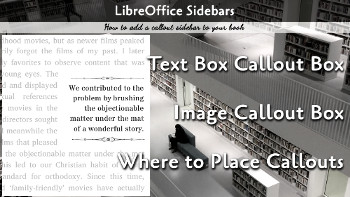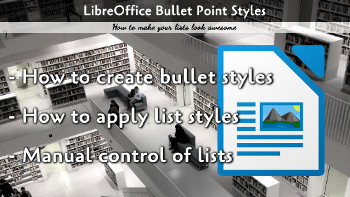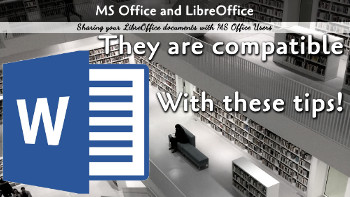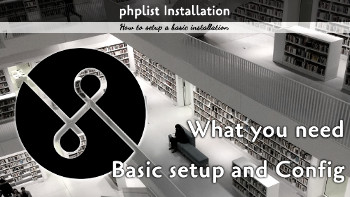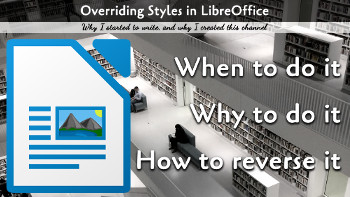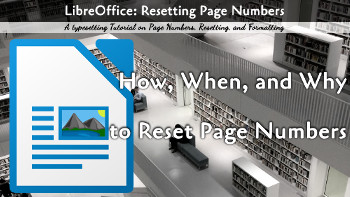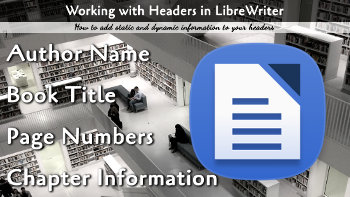When you need to send your manuscript for review, to an agent, or a publisher, you want to have a professionally formatting manuscript. What does that mean? Today we will talk about formatting a document for review.
This article looks at adding Footnotes and Endnotes, how to add them, and how to style your references.
We all love the little callout sidebars that break up the page on a book. Today we will look at how you can add your own callout box in LibreOffice.
LibreOffice has a built-in label maker that you can use to create mailing labels without fighting with template files.
Do you want to understand how to make attractive and stylized lists in your manuscript or other LibreOffice document? Here we walk through the list styles and how to use them.
You can share your LibreOffice documents flawlessly with Microsoft Office users with the following steps.
Today we will talk a little about installing phplist on a CPanel server. We will not cover all the steps here, but I will mention the parts that deviate from the installation guide.
While typesetting your document, it is possible that you will want to do a specific style only rarely in your document. This article will show you how to make a specific override, or Direct Formatting.
This article will show you have to reset the page numbers in your book, how to use Roman numerals, at the front, and how to number the pages in your book.
When typesetting you book, you will want to use Headers, but it is important to work with headers correctly. Here we will walk you through a few tips when working with Headers in LibreOffice.
Page 1 of 3