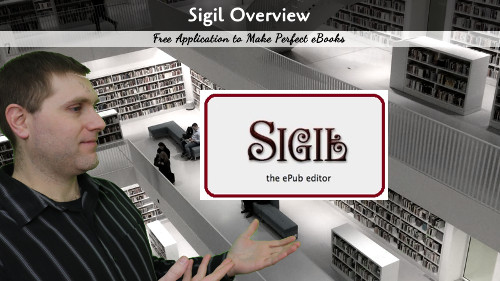Sigil is an open source application you can freely install to turn your manuscript into perfect eBooks.
Sigil is available for Windows, Mac, and Linux and is run by a small group of developers with a lot of overlap in the Calibre software package management. The primary motivation for the application is to always have a free eBook creator that meets all validation requirements and is cross platform. You can read more on the history of the application on their About page or you can head over to the releases page to download a copy of the application.
The video accompanying this article walks you through why you want to use an eBook editor and gets you familiar with the development environment. Here are a few basic steps:
Edit → Preferences
In this section, you can adjust the various colors and fonts for your working environment. Under the General Settings, you can set the new file as being ePUB v2 or 3, set some other misc items, and also if you want a WYSIWYG book editor, you can link an application under the Preferred alternative external xhtml editor section. The Sigil team has developed a separate application called PageEdit which works with Sigil to give you that functionality.
You can also set your preferred Keyboard Shortcuts and manage Plugins in this section.
Tools Menu
This menu contains a variety of tools to fix and validate your eBook. You will want to add a cover and adjust the metadata for your book from this menu. Also, you can update the ePUB3 manifests and clear out unused code and files.
There are many other features within Sigil, so play around a bit and get familiar with the software before you need to get your work done.