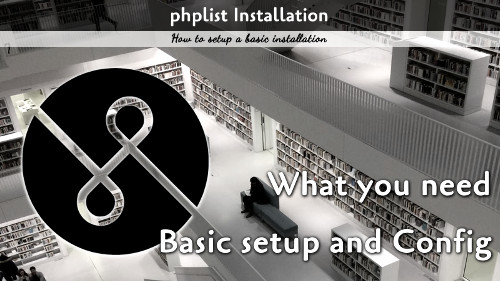Today we will talk a little about installing phplist on a CPanel server. We will not cover all the steps here, but I will mention the parts that deviate from the installation guide.
phplist is a powerful, FOSS application that can be used to manage your newsletters on your own server. This article gives you a few thoughts on phplist and the setup. We will not walk through all the steps, as the Installation Guide in their website is very easy to follow.
Considerations
phplist is not for everyone. The pros definitely outweigh the cons, but these are the two factors that will prevent many people from using it are as such:
- Many basic hosting platforms prevent large amounts of emails from going out at once, meaning after you cross a fairly low threshold, your installation will not be able to send emails as desired. This can be overcome with a more powerful server or one that does not limit outgoing email.
- While the setup is pretty easy, the theming and customization of the system certainly require some web coding skills. You could easily hire this out once to have a well-branded system, however. Reach out to me if you are interested in a quote.
My notes on setup
The installation instructions are very clear, so most people will not have any issues with using phplist, but here are a few notes that I do differently.
- I like to set up a subdomain and install phplist into that directory rather than as a folder, so I create the subdomain. This will require you to pull over the $pageroot variable from the extended config file and set it to an empty string: $pageroot = '';
- Always change your main admin login. admin is never safe. The first time you need to change the main admin, you will need to do it manually in the database. Look for the table phplist_admin in phpmyadmin and change the loginname and namelc
- Setting up the cron joj to automate sending of lists is not easy to understand. This is the command:
/usr/local/bin/php /home/USERNAME/DOMAIN.NAME/admin/index.php -p processqueue -c /home/USERNAME/DOMAIN.NAME/config/config.php
With these set up, you are generally setup for basic use.
To see how this works, have a look at my newsletter signup form.