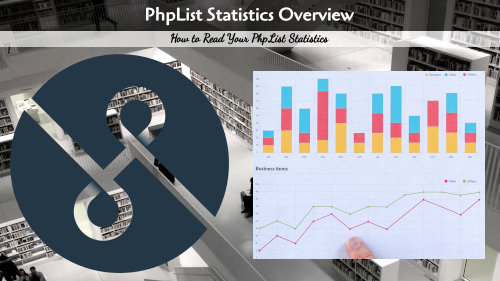Today, we return to phpList to talk about the statistics available once you send your campaign. We will look at the features and options and how to use this data to help you analyze what is working in your newsletter.
Statistics Overview
This overview section lists all the campaigns and the following:
- Date - When the campaign was sent.
- Sent - The number of actual unique emails sent in the campaign to date.
- Bncs - This is the number of email bounces; the number of emails that returned a "not at this address" or similar
- Fwds - The number of people who clicked on the Forward button in the campaign to pass the message onto a friend.
- Unique Views - The number of people in the campaign that opened the message. The number in parentheses is the percentage of users who clicked it.
- Total Clicks - The total number of clicks in your emails that were clicked by your readers.
- Unique Clicks - The number of links clicked (including multiples).
Clicking on the campaign will give the details and percentages for the basic data
View Opens
Gives the basics on the number of stats for each of the campaigns. Click in on one of the campaigns for the details:
- Subscribers - This is the actual subscriber who opened the email.
- Sent - Is the date and time that the email was sent (Remember that emails are sent in batches and not all at once).
- Response Time - The number of days that passed before the email was first opened.
- Total Views - The number of times that the email was clicked open
- Viewed - The date and time that the email was opened by the subscriber.
Campaign Click Statistics
This is the actual links in the newsletter that are clicked. This will include anything in the body (like promos) or header / footer links (like social media). Click in the campaign to see the statistics. All links in the email will be in the list, even if they are not clicked.
- Link URL - The url link destination.
- Unique Click - The number of clicks on each link. The First is the Time-Date stamp on the first click, and the Last is the last time it was clicked.
- Click Rate - The percentage of total clicks.
URL Click Statistics
This is the list of URLs that are clicked and the number of times and dates they were clicked. It will give the number of emails that contain those links.
Domain Statistics
This is the number of domains in the system (the last part of the email address). The data will include the number of confirmed and unconfirmed email address.
MSGBounces
The number of messages that bounce, probably from a fake email address in the system or email addresses that have been deleated.