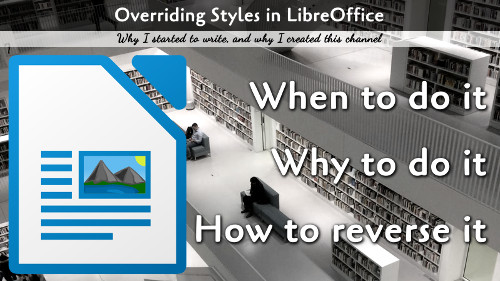While typesetting your document, it is possible that you will want to do a specific style only rarely in your document. This article will show you how to make a specific override, or Direct Formatting.
Typesetting your document properly is best to get the most reliable results from all the different printers that may be producing your printed book. It is important that most of your styles are done in the style manager, and the general sequence of styles are as follows:
The Lowest priority is what is listed in your page styles. This is broad, applying basic defaults to the text on the page.
The next priority is the paragraph styles. Any differences between the page and the paragraph styles, the paragraph styles take precedent. Generally, however, there is little overlap in the styling differences between pages and paragraphs.
The real fight over styling occurs between the paragraphs and characters. If, for example, you have text set to a certain paragraph style, but a line of text in that paragraph has a character style applied with a different font or weight, the character style will take precedence over the paragraph and the text will display what the character style says.
The Override
The highest priority of style is the override. These will apply a specific character or paragraph style over top of what else is presently selected. The danger of using overrides is that there is not a place to track them, so if you apply an override to a line of text and forget about it, you could get frustrated when changing that selected text to a different character when it does not behave as expected. If you encounter this problem, check the override status.
Applying and Checking
Overrides (Direct Formatting) are applied from the Format menu. On that menu, you can select the page, character, paragraph, or a number of other options that allow you to apply a direct formatting over selected text, regardless of the styles selected in the style manager. You can check if a style is selected by highlighting the text and looking for selected styles.
You can also clear any direct formatting and return the text to the pure style as defined by the style manager with Format → Clear Direct Formatting.
If you need help with your formatting, let me know on the website contact form.