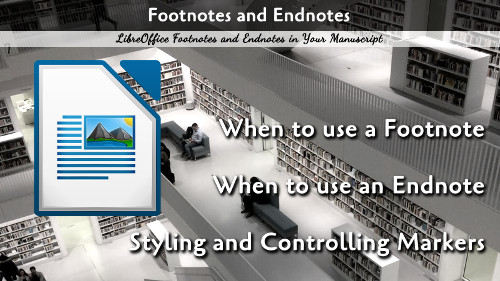This article looks at adding Footnotes and Endnotes, how to add them, and how to style your references.
References are important and you need to decide if you will be placing your notes on the bottom of the page where the reference occurs, or if you want them at the end of the book. You may also use both; usually notes as Footnotes and references as Endnotes.
Add a note by going to Insert → Footnote and Endnote → {Select your preference}
You can choose the Numbering layout in Tools -> Footnotes and Endnotes. In this box, you can select the type of numbering, Any text Before and After the number. For the Footnotes, you can set if the number resets at the beginning of a new chapter or not. You can also set the styles to your preference and style those in the Styles section.
For the Endnotes, more style control is encouraged, and we have an article specifically about list styles.