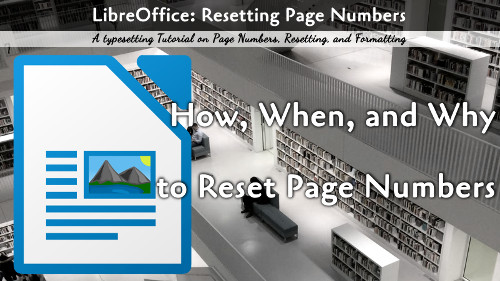This article will show you have to reset the page numbers in your book, how to use Roman numerals, at the front, and how to number the pages in your book.
In this tutorial, we will use LibreOffice to fix page numbers and how to use alternative number formats.
Resetting the Page Numbers
Resetting the page numbers in your manuscript requires you to use page breaks. It is best if you understand how to use Page Styles before going through this tutorial.
If your manuscript is created properly, you will have used page styles between different parts of the document. For instance, the best place to renumber your pages is after the front-matter at the title page for your story. You should have created a page break to reset your styles. If you have not, create that page break now.
Place the cursor at the start the page (but not in the header), and go to Format → Paragraph. In the options box, head over to the Text Flow tab. In the section on Breaks, select the Insert if that is not already selected. Select Page, and Position: Before. Then select With page style, and select the Page Style in the box (This box is populated from the Page Styles in your document). Select Page number and choose the correct starting number. Press OK and your pages will be reset to the correct number.
Formatting Your Page Numbers
Page numbers are formatted on the Page Styles. Select the page style you want for your Roman or Traditional formatting and Modify the style. On the Page tab, under Layout Settings, find Page Numbers and select the chosen format. Note: You can also double click the page number in the document and choose a style there, but that overrides the Page Style and can be difficult to fine-tune.
Once your page number formatting is selected, you can apply a Paragraph Style to them for more control over the formatting.
When to Reset Page Numbers
Fiction: Your front matter typically does not display page numbers, page 1 should be the Story Title just before the story begins. Have a look at the Parts of a Novel post for more details.
Non-fiction: There are two ways to number non-fiction. If the front matter is relatively small, it is typical to not have any page numbers and leave the page numbering as default, so Chapter 1 might be page 11 or so. If you have a lot of front matter, like several pages of a forward, or references, it is common to start the Title page in lowercase Roman numerals through the Forward, and then starting with the Introduction, reset the page 1.
Need More Help?
If you are struggling to format your manuscript, I can help. Reach out on the contact form for a quote.