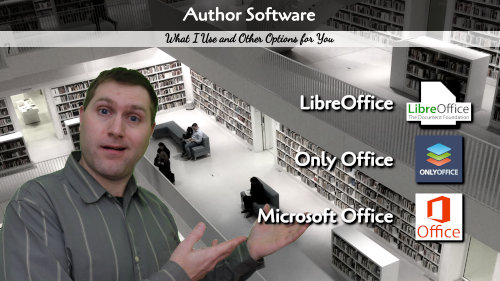As an author, you need to write your book on software that will help with spelling, grammar, and more. This article lets you know about the various options for authoring your document.
The software you will use to write your book will fall into two categories: Desktop Software and Cloud Software.
Desktop Software
Desktop software is the traditional software that has been installed on computers from the start. The application works without the Internet and saves the files to your hard disk. If you use this option, you will need to find a way to send your work to the publisher or agent as needed. This is my preferred why to write my books. Below are my top picks for Desktop software.
- LibreOffice - This is my top pick because it is free, works really well, and even allows you to format your book in the way that a printer is able to print directly from your book formatted in LibreOffice. My other two picks do not allow you to format your book directly from printing and would need additional software for interior design.
- OnlyOffice - This is the new kid on the block in office software. It was designed to match the design and compatibility to Microsoft Word. OnlyOffice offers a free desktop workstation for Windows, Mac, and Linux. As with Word, you cannot format your book, but it contains spelling and sentence structure checking and a familiar layout.
- Microsoft Word - This suite probably doesn't need an introduction, as it is considered the industry standard. Word is probably the most well known, thought Microsoft is trying to phase it into an all-in-one package with the cloud version, Office 365. While it does function well as a word processor, it will not allow you to format your book for printing. This requires a one time license fee of $250 at the time of this writing.
Cloud Applications
- Collabora - This is the cloud service attached to LibreOffice. It will not allow you to fully format your book, but it does allow sharing, collaboration, and other features common in cloud services like Google Docs and Office 365. There are paid options that are affordable for people who do not want to deal with the big data companies, and if you are technically inclined, you can self-host your collabora instance without cost.
- OnlyOffice - Like the desktop version, the OnlyOffice suite allows is another cloud instance. They have free options for personal use and the ability to self-host your instance. If you need more support, you can pay for additional space on their website.
- Google Docs / Office 365 - I group these together because they are pervasive and similar in our culture. Google docs has free options that are limited and paid options for greater flexibility. Office 365 is paid per month and comes with Microsoft support. Both have similar features, including extra data storage for files that are not included in the office suite.
My Preferences
I personally do not like or recommend cloud services, so I use desktop software primarily and only bounce things into Collabora on an as-needed basis. I prefer LibreOffice because it is more robust, feature-full, and allows me to write the books and format them for printing in a single step. Check out LibreOffice or if you want something more like Word, check out OnlyOffice.